Enhancing communication in service reports by including photos, weather details, and recommendations can significantly improve clarity, context, and actionable insights. Here’s how each element can contribute and how to effectively implement them using ServicePRO:
1. Adding Photos to Service Reports or Digital Forms
Visual Evidence and Clarity
- Before and After Photos: Include photos of the work site or equipment before and after the service is performed. This provides clear visual evidence of the work done and its impact.
- Issue Documentation: Attach photos highlighting specific issues or areas that need attention. This helps in clearly communicating the problem to stakeholders who may not be on-site.
- Steps for Implementation:
- Mobile App Integration: Ensure the ServicePRO mobile app supports photo uploads directly from the field. Technicians can take photos using their smartphones and attach them to service reports in real time.
- Photo Annotations: Allow technicians to annotate photos to highlight key areas or details. This adds context and clarity to the images.
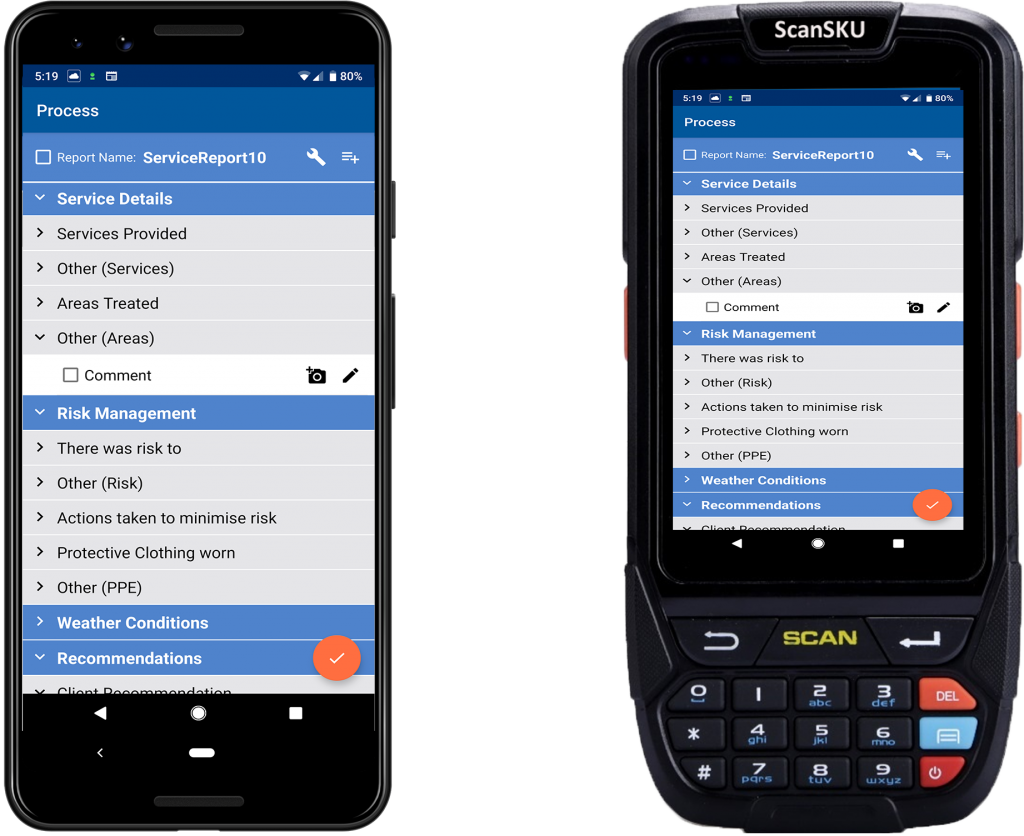
2. Including Weather Details in Service Reports or Digital Forms
Contextual Information and Insights
- Impact Assessment: Document the weather conditions during the service period. Weather can significantly impact service outcomes, especially for outdoor or fieldwork.
- Future Planning: Understanding past weather conditions can help in planning future services. For instance, equipment maintenance might be more frequent during certain weather conditions.
- Steps for Implementation:
- Automated Weather Integration: Integrate weather data APIs with ServicePRO to automatically fetch and record weather details for the service location at the time of the report.
- Manual Entry Option: Provide an option for technicians to manually enter weather conditions if automated data is not available or if additional specific details are needed.
3. Adding Recommendations in Service Reports or Digital Forms
Actionable Insights and Customer Guidance
- Preventive Maintenance: Technicians can provide recommendations for preventive maintenance based on their observations. This helps in avoiding future issues and ensures equipment longevity.
- Customer Instructions: Include actionable recommendations for customers to follow until the next service visit. This might involve basic maintenance tasks or usage guidelines.
- Steps for Implementation:
- Standard Templates: Create standardized recommendation templates that technicians can customize based on specific service scenarios. This ensures consistency and comprehensive advice.
- Personalized Notes: Allow technicians to add personalized notes and recommendations tailored to the specific needs of the customer or equipment serviced.
Implementation Strategy in ServicePRO
Streamlining the Process
- Feature Development:
- Photo Upload and Management: Enhance ServicePRO to support photo uploads with tagging and annotation features.
- Weather Data Integration: Develop an integration with reliable weather data providers to automatically include weather details in service reports.
- Recommendations Section: Add a dedicated section in the service report template for technicians to input recommendations.
- Training and Adoption:
- Training Sessions: Conduct training sessions for technicians to familiarize them with the new features, emphasizing the importance of including photos, weather details, and recommendations.
- User Guides: Provide detailed user guides and support materials to help technicians effectively use these features.
- Quality Control:
- Review Process: Implement a review process to ensure the quality and relevance of photos, weather details, and recommendations included in service reports.
- Feedback Loop: Establish a feedback mechanism where customers and internal stakeholders can provide input on the clarity and usefulness of the service reports.
Benefits of Enhanced Service Reports
Improved Communication and Satisfaction
- Clear Documentation: Photos and weather details provide clear and objective documentation of the service conditions and outcomes.
- Contextual Understanding: Weather details offer contextual understanding that can explain certain issues or service delays.
- Proactive Maintenance: Recommendations guide customers on preventive measures, enhancing their satisfaction and reducing future service calls.
- Professionalism: Detailed and well-documented service reports reflect professionalism and thoroughness, building trust with customers.
Conclusion
By incorporating photos, weather details, and recommendations into service reports or digital forms, ServicePRO can significantly enhance the communication and effectiveness of service delivery. These enhancements provide clearer documentation, better context, and actionable insights, ultimately improving customer satisfaction and operational efficiency.